If you notice issues with Japanese bold characters from Google Slides, we recommend trying the following options:
Option 1: Set the font to "M PLUS 1p" before exporting to PDF.
Option 2: You can also see an alternative solution in this blog post:
https://zenn.dev/unsoluble_sugar/articles/cade53a073157df0b687
Option 3: Before uploading to Speaker Deck, download and open the presentation with Keynote instead of downloading the PDF from Google Presentations. Convert the presentation to a PDF from Keynote.
We hope to work on improving this in the future.