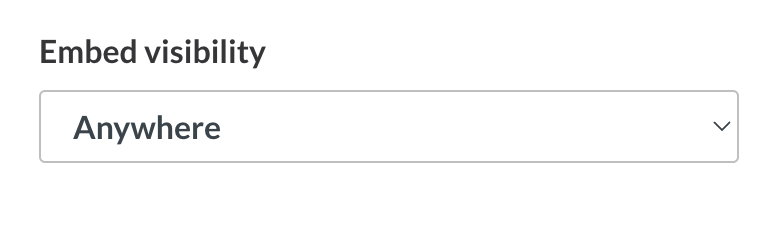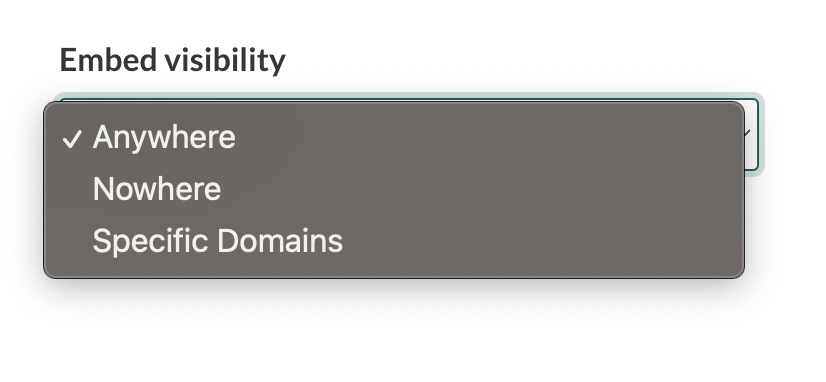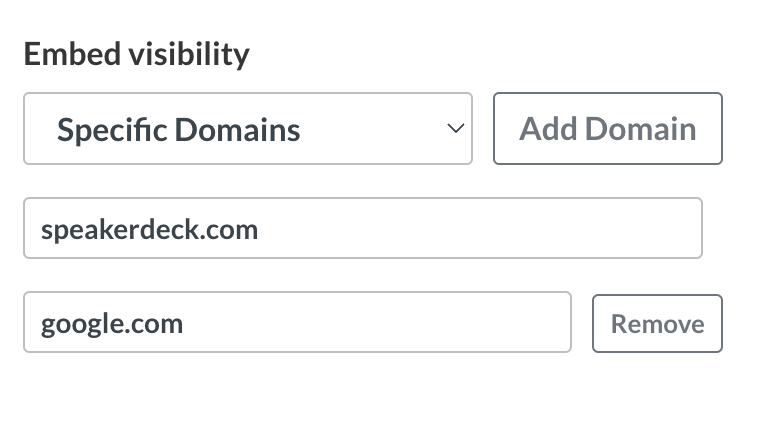Creating domain-level privacy is supported for PRO accounts. If you are a PRO:
As a PRO customer, you can choose what specific website you want to allow your deck to be embedded on. With domain-level privacy, you no longer have to worry about your decks getting into the wrong hands.
To add domain-level privacy
- Click Edit Deck on the presentation needing additional privacy
- Scroll down to Embed Visibility
- Choose from Everywhere, Nowhere, or Specific Domains
- If you choose Specific Domains, enter the URL of the domains that you want to restrict embedding to
- Click Save this deck to save your changes
- Embedding will now only be allowed on the domains you added