Disabling the ability to share decks is supported for PRO accounts.
If you want to remove the social sharing options (to social media, embedding, etc.) you can now disable this feature on a per deck basis.
To disable sharing of your deck:
- Click Edit Deck on the presentation needing additional privacy
- Scroll down to Disable Sharing
- Click the check box
Now the share option will no longer be visible on your deck (both on SpeakerDeck.com and on your embedded deck).
Note: you as the owner will still see the sharing options. To verify you made the changes correctly, view your deck in an incognito window.
BEFORE:
AFTER: